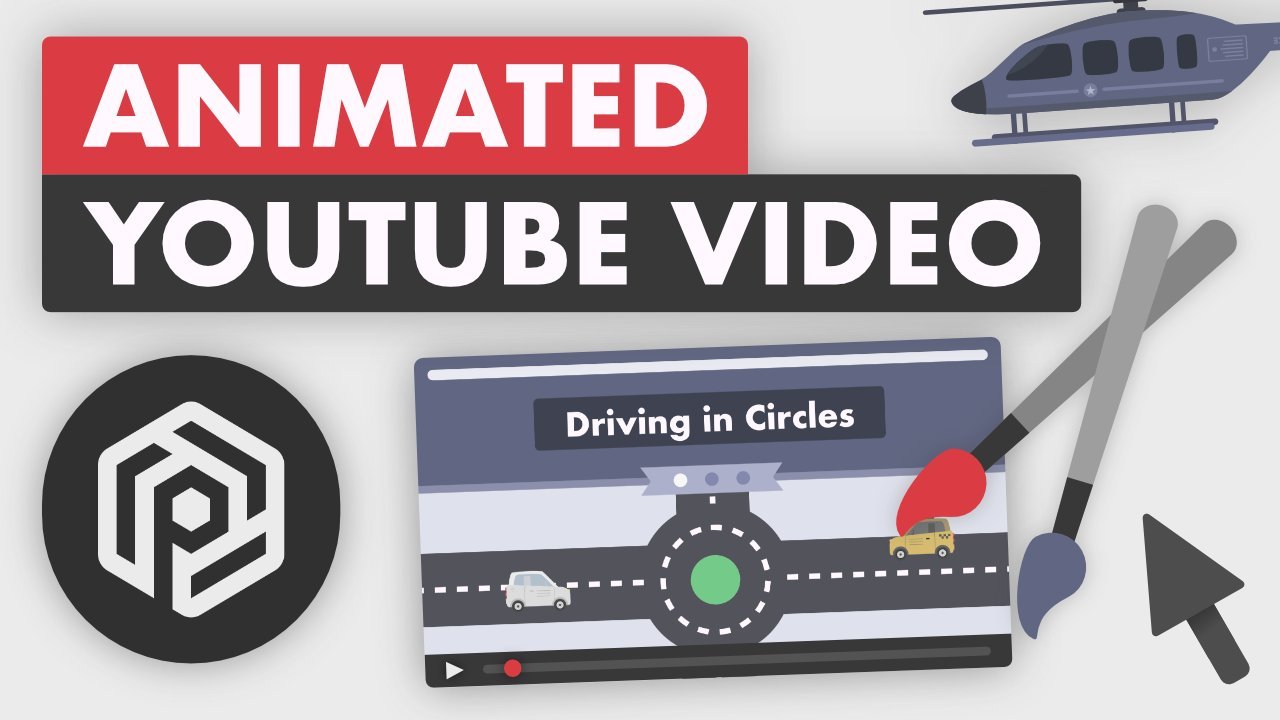About This Class
Love digital illustration? Learn how to use Procreate, the award-winning painting app, for your best work yet!
Become a Procreate master and learn a whole new approach to illustration in this fun, accessible class. Taught by illustrator Jarom Vogel, you'll learn how to use Procreate on your iPad to create digital artwork like never before. Whether you're new to digital art or are a seasoned illustrator, you'll unlock a whole new way to make your ideas a reality.
Key lessons include:
- Setting up your first canvas
- Using the select tool, brushes, and erasers
- Creating and organizing your layers
- Adding color, texture, and effects
___________________
Share your Procreate timelapse!
Export a piece you've created in Procreate (or another digital illustration tool!) and share images or a time-lapse. We'd love to see your process from beginning to end: sketching, colorization, and final details. Let us know your process! Did you follow Jarom's collage style, or do something completely different? We can't wait to see your work.
Resources