- Jun 6, 2022
- 2,237
- 416,187
- 82
Satoru Gojo submitted a new resource:
YOYAO Hsueh - Topical Maps Unlocked - YOYAO Hsueh - Topical Maps Unlocked
Read more about this resource...
YOYAO Hsueh - Topical Maps Unlocked - YOYAO Hsueh - Topical Maps Unlocked
What You Get:Topical Authority Made Simple
A topical map is a visual representation of the main topics, subtopics, and supporting content within your industry. It allows you to clearly outline the scope and depth of your knowledge and expertise, and helps you organize and present your content in a logical and easily digestible way.
This course is...
Read more about this resource...

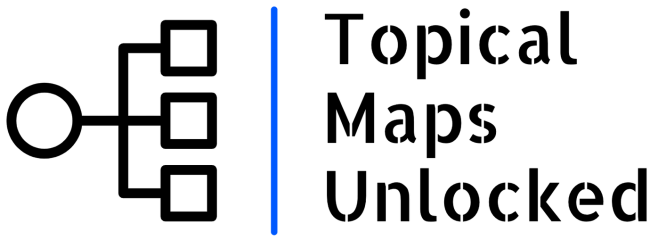
![[Ebook] Largeapps Dev - Building Large Scale Web Apps | A React Field Guide](https://i.imgur.com/CKxZPRy.png)

