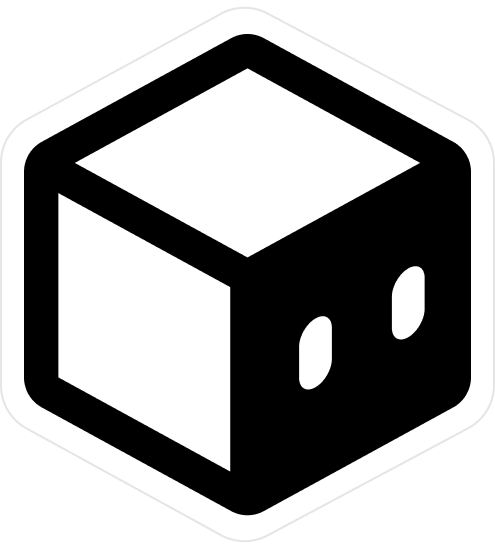Interactive Animation in Spline
- 15 Lessons
Tutorial Duration: 90 minutes | Animating for the web is the perfect tool to add to your portfolio and this course will teach you all you need to know about getting started with interactivity in Spline. We'll create 3 different interactive animations and export them for the web, teaching you all the tools you need to make many more, and upload to your website!
Contents
Welcome to Interactive Animation in Spline
If you're new to Spline, we recommend you check out our course 'How to Model a 3D Scene in Spline' to familiarise yourself with the programme and modelling before jumping into its interactive features.
We'll start by creating prototypes for each object, learning about how to animate and create different interactive features in a simple setting. We'll then go through some modelling tips for each object to help you understand the theory behind modelling, texture and lighting. Finally you'll learn how to export your interactive project as an embed for your website or a url to share.
We'll also provide the Spline files to refer back to and help with your learning.
Welcome!
Making the Prototypes
Making our Toaster PrototypeMaking our Whisk Prototype
Making our Kettle Prototype
Quiz
Modelling Tips
Modelling TipsPublishing your project
Publishing your projectQuiz
Downloads | Spline Files
Prototype Toaster.zip
- 6.15 KB
- 5.7 KB
- 574 KB
- 193 KB
- 1.1 MB
- 11.8 KB