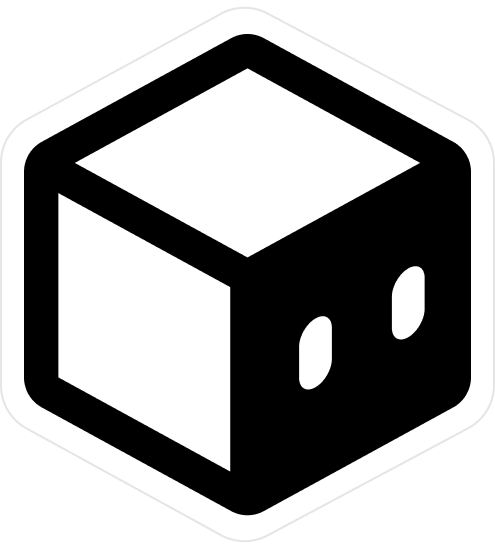Photoshop for Beginners
- 15 Lessons
Tutorial Duration: 68 minutes | This beginners course is designed to teach you a range of different tools and techniques through four real-life projects: a collage, a poster, a beer can, and a photo to retouch.
You'll learn how to combine shapes and layers, add effects and balance colours, use masks, smart objects, blend modes, and more. It's the perfect preparation to using Photoshop in a professional setting.
Contents
Welcome to Photoshop for Beginners
This course will teach you different aspects of Photoshop using four real life projects: a collage, a poster, a beer can design, and a render to edit. We'll also explain how to export your project so you'll be ready to jump into Photoshop in no time.
Working on these different projects is a great way of understanding Photoshop's different uses and creating your own beautiful designs as you learn.
All resources from this tutorial are availble to download so you can follow along or create your own version.
Welcome!
Jumping into Photoshop
01 Creating a CollageCollage Quiz
02 Designing a Poster
Poster Quiz
03 Beer Can Design Part 1
04 Beer Can Design Part 2
05 Beer Can Design Part 3
Beer Can Quiz
06 Finishing Touches & Export
Downloads
01 Collage.zip
- 3.93 MB
- 13.7 MB
- 136 MB
- 498 KB