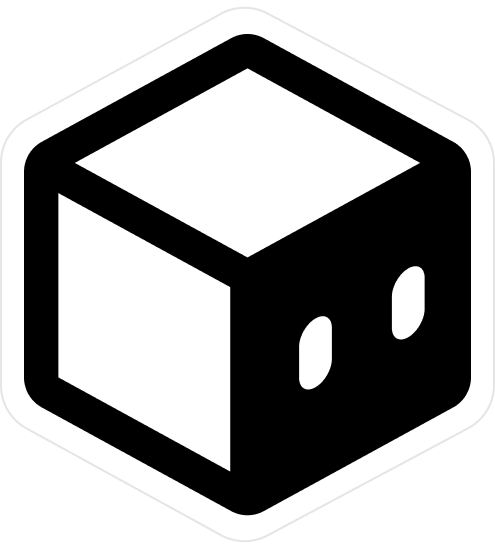Wooden Textures Vol 1
Tutorial Duration: 33 minutes | This varied set of materials can be combined to add a realistic, craft-like feeling to your projects. We've prepared a tutorial to show you how to apply these textures in C4D and some tricks for how to get the best results in your renders.
For a more direct approach we've also prepared a pre-made Octane Library with 50 ready-to-use drag and drop materials.
Contents
How to build your own Wooden Textures from scratch
We'll be using Cinema 4D and Octane render but the Wooden Texture Collection is cross-compatible so feel free to use them with your preferred render engine.
Tutorial tools used: Cinema 4D, Octane Render
Downloads compatible with (render): Octane, Arnold, Redshift, Cycles, Eevee (programme): Cinema 4D, Blender, 3ds Max, Maya, Substance
Welcome to Wooden Textures Vol 1
01 Introduction to the Textures
02 Using Wooden Textures in C4D and Octane
03 Mixing Textures
C4D File | 3D Head Wood Practice.zip
- 27.2 MB
Guide & Downloads | Wooden Textures
01 Chipboard.zip
- 95.2 MB
- 84.7 MB
- 18.4 MB
- 14.9 MB
- 19.6 MB
- 29.4 MB
- 28.8 MB
- 52.8 MB
- 29.7 MB
- 36.5 MB
Using the pre-made Wooden Materials
Here we'll explain how to download these materials and add them to your library in Octane so you can use them whenever you need.
How to use the Wooden Materials Library
Octane Library Quiz
Downloads | Pre-Made Wooden Materials
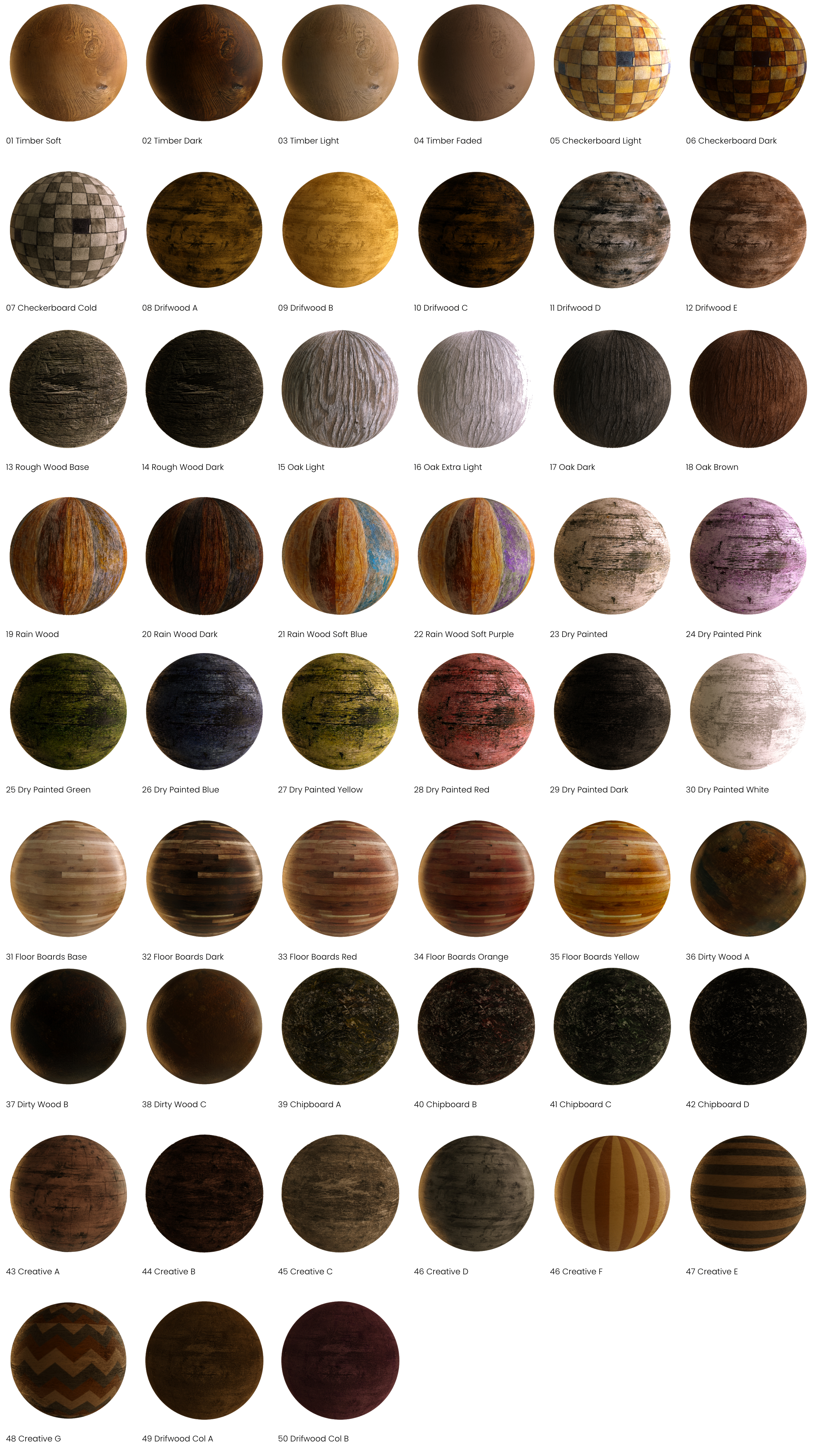
Wood Materials_Patata School.zip
- 766 MB