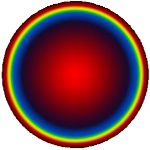If you want to know how a computer works then this course is for you. I work through the design of a simple CPU (Central Processing Unit) which is the beating heart of a modern computer. I design and simulate each block of the CPU in an online tool called Logisim. You can download the tool and simulate the CPU on your own computer or if you like you can take a copy of my simulation files and just load them into the tool and simulate what you have learned in the videos or just listen along to the videos (it's up to you).
I have added subtitles for 78 different languages. If your language is not there then get in touch and I will add it in. If you are not a native English speaker then try the subtitles and run the videos at 0.75x speed.
First we download the free design tool called LOGISIM in which we design and simulate our CPU and take a look around the tool and show you how it works. Then the fun begins. We design and simulate the following blocks
Simple logic gates
1 bit memory cell
8 bit memory cell
8 bit register
Decoder
RAM (Random Access Memory)
ALU (Arithmetic Logic Unit)
Clock
We then take a break from our hard work (pheeewww!!!) and ask the question , ' Can a computer answer the question of Life the Universe and Everything ? ' We look at some of the ideas behind what a computer is and what it can and more importantly cannot do ! We answer this question in the next two videos.
Algorithms
Turing Machines
After this little break we then get back to designing our CPU. We design and simulate the most difficult section called the Control Unit. This is where the MAGIC happens and you will get that amazing EUREKA moment when you can say, ' I KNOW HOW A COMPUTER WORKS !!! ' In this section we build up the INSTRUCTION SET within the CONTROL UNIT. This INSTRUCTION SET consists of :
FETCH EXECUTE Cycle
ALU Instructions
LOAD and STORE Instructions
DATA Instruction
JUMP REGISTER Instruction
JUMP ADDRESS Instruction
JUMP IF Instruction
CLEAR FLAGS Instruction
We then build up an ASSEMBLER in Microsoft Excel (what's an assembler ? Once you get to this point you will know and you will be home and dry !)
We then model the CPU using Excel VBA and from this build an ASSEMBLY LANGUAGE DEBUGGER. This will help us write our ASSEMBLY LANGUAGE PROGRAMS. Finally we are in a position to load the CPU up with our first assembly language program. An algorithm that multiplies 2 numbers together (might not sound like much but you can then design your own algorithms and simulate them on YOUR OWN CPU).
We then look at the Top Level Simulation. We load up the CPU RAM (memory) with our first program and watch it running through the program live right in front of our eyes. You can let it execute the code quickly or you can step through a 0 and a 1 at a time and see every little detail of what is happening inside the CPU that YOU have just designed !!!
Also keep a look out in the bonus section for extra material that I will be periodically adding. I expand the CPU from 8 bits to 16 bits , create some more assembly language algorithms that run on the CPU and explain in detail the VBA code from the assembler and debugger (PLUS MORE TO COME).
This course follows the CPU design in the book ButHowDoItKnow (The Basic Principles of Computers for Everyone). THIS COURSE IS FEATURED ON THE AUTHORS WEBSITE. You do not need to buy the book to follow the course but I would highly recommend the book.
IF YOU WANT TO KNOW WHAT LIES AT THE HEART OF A COMPUTER AND HOW IT WORKS THEN THIS IS THE COURSE FOR YOU !!!
I have added subtitles for 78 different languages. If your language is not there then get in touch and I will add it in. If you are not a native English speaker then try the subtitles and run the videos at 0.75x speed.
First we download the free design tool called LOGISIM in which we design and simulate our CPU and take a look around the tool and show you how it works. Then the fun begins. We design and simulate the following blocks
Simple logic gates
1 bit memory cell
8 bit memory cell
8 bit register
Decoder
RAM (Random Access Memory)
ALU (Arithmetic Logic Unit)
Clock
We then take a break from our hard work (pheeewww!!!) and ask the question , ' Can a computer answer the question of Life the Universe and Everything ? ' We look at some of the ideas behind what a computer is and what it can and more importantly cannot do ! We answer this question in the next two videos.
Algorithms
Turing Machines
After this little break we then get back to designing our CPU. We design and simulate the most difficult section called the Control Unit. This is where the MAGIC happens and you will get that amazing EUREKA moment when you can say, ' I KNOW HOW A COMPUTER WORKS !!! ' In this section we build up the INSTRUCTION SET within the CONTROL UNIT. This INSTRUCTION SET consists of :
FETCH EXECUTE Cycle
ALU Instructions
LOAD and STORE Instructions
DATA Instruction
JUMP REGISTER Instruction
JUMP ADDRESS Instruction
JUMP IF Instruction
CLEAR FLAGS Instruction
We then build up an ASSEMBLER in Microsoft Excel (what's an assembler ? Once you get to this point you will know and you will be home and dry !)
We then model the CPU using Excel VBA and from this build an ASSEMBLY LANGUAGE DEBUGGER. This will help us write our ASSEMBLY LANGUAGE PROGRAMS. Finally we are in a position to load the CPU up with our first assembly language program. An algorithm that multiplies 2 numbers together (might not sound like much but you can then design your own algorithms and simulate them on YOUR OWN CPU).
We then look at the Top Level Simulation. We load up the CPU RAM (memory) with our first program and watch it running through the program live right in front of our eyes. You can let it execute the code quickly or you can step through a 0 and a 1 at a time and see every little detail of what is happening inside the CPU that YOU have just designed !!!
Also keep a look out in the bonus section for extra material that I will be periodically adding. I expand the CPU from 8 bits to 16 bits , create some more assembly language algorithms that run on the CPU and explain in detail the VBA code from the assembler and debugger (PLUS MORE TO COME).
This course follows the CPU design in the book ButHowDoItKnow (The Basic Principles of Computers for Everyone). THIS COURSE IS FEATURED ON THE AUTHORS WEBSITE. You do not need to buy the book to follow the course but I would highly recommend the book.
IF YOU WANT TO KNOW WHAT LIES AT THE HEART OF A COMPUTER AND HOW IT WORKS THEN THIS IS THE COURSE FOR YOU !!!