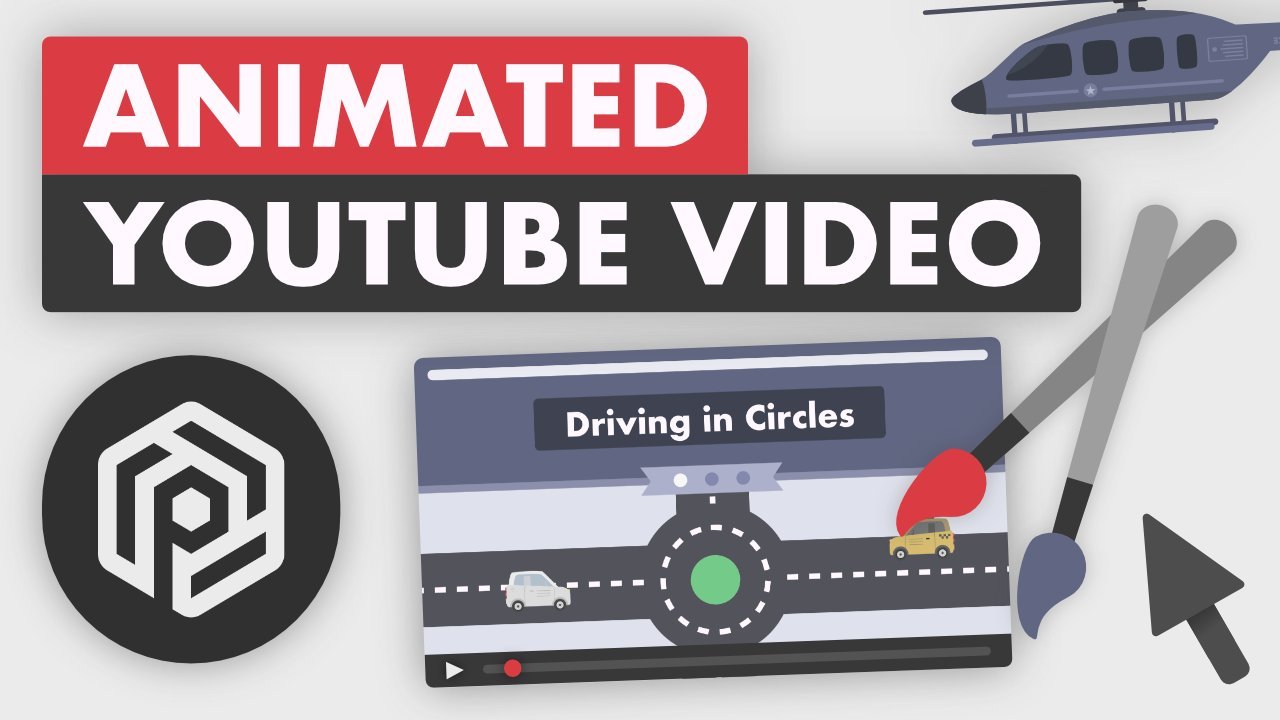About This Class
Learn the psychology of web design and copywriting behind high converting hero sections. Create one for yourself. Become an expert at understanding online human behavior.
Rinaldo has spent years in the agency world working with some of the biggest brands in the world like Samsung, Airbnb, EA, SAP, SoftBank, 3M, and many more.
Drawing from academic research in cognitive and behavioral psychology paired with real-life experience this class teaches you how to influence visitor's behavior on your website.
In this class you'll learn:
- 7 research-backed frameworks to write your heading and subheading
- 2 psychological principles to increase the persuasiveness of your CTA button copy
- 2 ways to choose a graphic to motivate your visitor to take action
- A research-backed technique to position your hero section layout
- Important design heuristic that most designers get wrong
- 2 tips to start picking out high-quality fonts right away
- A practical approach to establishing a type scale
- Why psychology of color isn't super practical
- Easy to implement technique to make your hero section look modern
- Total of 16 outlined psychological principles
- Principle (psychological research background)
- Example (conversion optimization best practices)
- Design (latest UI & UX approach)
- A high converting hero-section for your website using proven research-based frameworks from this class
Your class project is to create a hero-section for your own website or a landing page using proven research-based frameworks from this class.
If this sounds like too much work to you, don’t fret, it actually isn’t. With the actionable frameworks provided in each lesson, you can execute each step in no time.
This is how it simply breaks down:
- Write the copy for your main heading.
- Optional: write the copy for your subheading.
- Write the copy for your call-to-action button.
- Optional: write the copy for your CTA button label text.
- Choose a hero image.
- Put all the elements together in Figma.