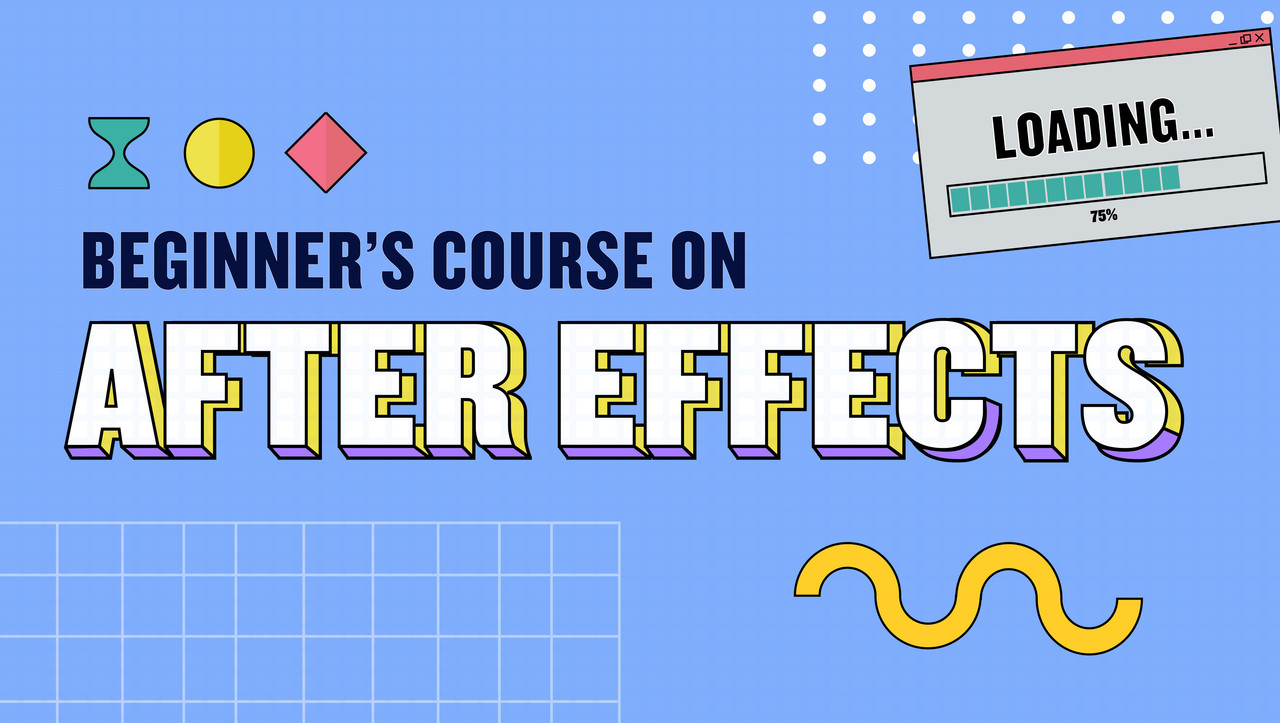
About This Class
This is the complete beginner’s course on After Effects: Get Started with Motion Graphics. If you're interested in the world of motion design and want to learn how animation works and how to animate a real project as a total beginner with 0 experience, this is the class for you! This is a comprehensive course covering everything you need to know to start creating animations in Adobe After Effects right away. You'll learn everything you need to get started with animating your own video right away and tons of topics below to help you learn this program the professional way and animate professionally in no time.- Panels & Workspaces
- Importing Artwork
- Manipulating Layers
- Frame Rates
- Timecode
- Layer Organization
- Creating a Composition
- Working with Precomps
- Keyframe Animation
- Simple animation principles
- Working with graph editors
- Working with Text
- Working with Special Effects
- Animating vector artworks
- Masking & Trim Path Effects
- Working on complex transition
- A variety of tools inside After Effects
- Adding music to the video
- Keyboard shortcuts
- Workflow tips and tricks
The Project
For the class project, you will be taking the design I have and animate your own intro like how I demonstrated in the class step by step. These are a few guidelines to help you complete the project.
- Work with the right illustrator file that has the same number of letters on the slot machine as in your name so you can fit your name in there.
- Follow the steps in the course to work on this animation
- Setup After Effects project
- Work through each storyboard following things taught in the course.
- Work on transition of between each storyboard
- Finalize your video
- Export as a mp4 video
- Upload to project page and share with us
After completing the project, you will have an awesome animated intro with your own customized name to share with your friends on the internet. It can also be a great intro that you can put into your demo reel as a portfolio piece for potential employers or clients.
