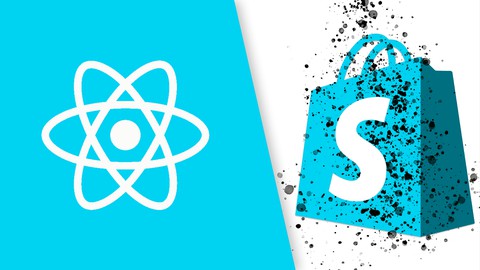
Description
Learn how to build a custom Shopify Storefront with React (Hooks and functional components) using the Shopify Buy SDK.
The long awaited Custom Shopify Storefront course is finally ready!
I am so happy to be releasing it after getting tons of requests from everyone for this course!
Start creating some beautiful, blazing fast, custom storefronts using the Shopify Headless CMS! Headless ecommerce is definitely the way of future development and allows for both flexibility and security.
We will be starting off with all of the basic setup so that if you are in rush, you can learn everything to get you started in the first hour. After that, we will continue to build out the website using Chakra UI and easily make it responsive and beautiful.
Topics covered:
- Shopify Partners Account and Dashboard
- Connecting to Shopify Buy SDK
- Creating a React Application
- Using Chakra UI to quickly build custom storefronts
- How to build dynamic components
- Styling a full e-commerce store
- Creating a slide out Cart and Menu components
- Creating a Shopify Checkout URL
- Using local Storage to persist the cart data
- Discussing Next.js, Gatsby, Contentful, SEO, Webhooks, and deployment
- React Context
- Section Structure
- Visual Portfolio Piece
- CSS Animations
- Managing State
- Persistent Cart
- localStorage
- E-Commerce Security
