please my friends can anyone tell me how to download files with gdrive. I can not understand. I read many times but I can not find the encrypted link for paste?
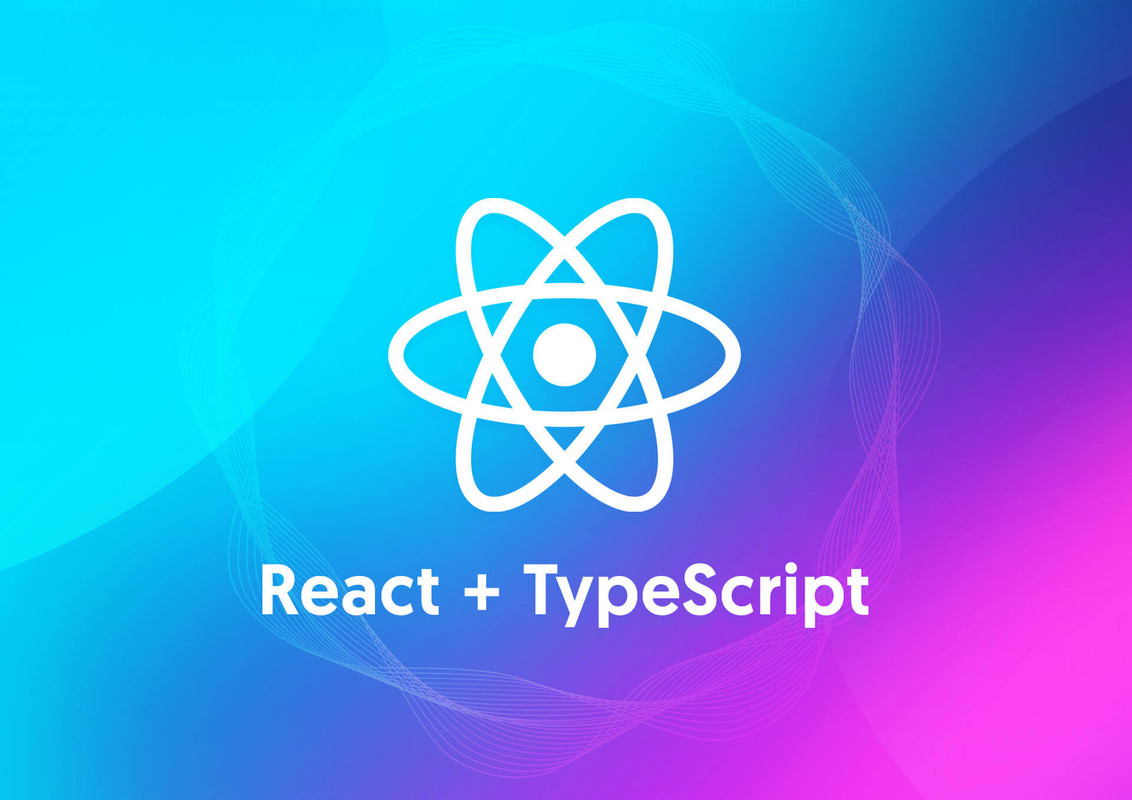
CodeWithMosh - React: Intermediate Topics (Part 2)
Register & Get access to index
- Thread starterSatoru Gojo
- Start date
You are using an out of date browser. It may not display this or other websites correctly.
You should upgrade or use an alternative browser.
You should upgrade or use an alternative browser.
1. You like the "Overview" page (bottom-right corner)please my friends can anyone tell me how to download files with gdrive. I can not understand. I read many times but I can not find the encrypted link for paste?
2. Click "Go To Download" on the same page (top-right corner)
3. A new page opens with a couple of links. You click on either of them.
4. Page reloads with a red button "Select Account" in the middle. Click on it.
5. A small window appears "Select Account". Click on the "Sign in with Google" button. You'll need to have your own Gmail account! Once you have clicked on the "Sign in with Google" button, it will take you to the official Google Sign in page where you will need to sign in to your selected Gmail account.
6. Once you've selected your Gmail account, it will ask you "tutflix.org wants additional access to your Google Account" - click the "Continue" button. It should then take you to a page where you'll see your Google Drive account (folders etc) and at the bottom, all the zip files that contain the course.
7. Create a new folder in your Google Drive on this page (optional) and copy each zip files one by one over to your folder or root directory in your Gdrive. That's it. If you see any issues, try again, maybe using the other link from step #3 or try logging in to your Google Account again.
Hope it helps.
Can you share it with me. I also want to become a real React developerThank you very much!I feel like I'm becoming a real React developer
How can I download the second part. Help me please.Thanks
thanksSatoru Gojo submitted a new resource:
CodeWithMosh - React: Intermediate Topics (Part 2) - Take your React skills to the next level by mastering state management and routing
Read more about this resource...
please can you add Summary pdf filesSatoru Gojo submitted a new resource:
CodeWithMosh - React: Intermediate Topics (Part 2) - Take your React skills to the next level by mastering state management and routing
Read more about this resource...
did you find summary files ?where to get his PDF files? the Summaries of sections?
Satoru Gojo submitted a new resource:
CodeWithMosh - React: Intermediate Topics (Part 2) - Take your React skills to the next level by mastering state management and routing
Read more about this resource...
can you upload Summary pdf files ? plz.Satoru Gojo submitted a new resource:
CodeWithMosh - React: Intermediate Topics (Part 2) - Take your React skills to the next level by mastering state management and routing
Read more about this resource...
When is the 3rd part coming?
thx
Similar threads
- Replies
- 27
- Views
- 4K
- Replies
- 85
- Views
- 16K
- Replies
- 16
- Views
- 5K
- Replies
- 19
- Views
- 4K
Latest resources
- Certified Mid-Level Javascript Developer Training [certificates.dev]Boost Javascript skills with this self-paced Mid-Level certification training.
- standing egg
- Updated:
- The Designership — UX-UI Design Course by Michael WongMaster confidence and top tactics to complete a full UX/UI design project from start to finish.
- phpdai
- Updated:
- Udemy Ball Sort Puzzle Using ReactJS Step-by-StepLearn ReactJS, state management, animations, and PWA features by building a full puzzle game.
- Ahmadns
- Updated:
- Advanced Patterns React (2025)Become an advanced, confident React developer ready for senior-level roles.
- Ahmadns
- Updated:
